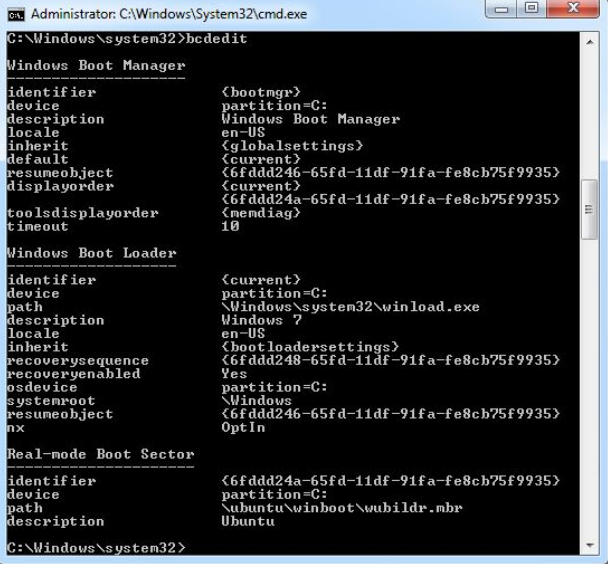Remove operating system from boot menu
By Manish Joshi | 21, December 2013
Hello,
Today I will show you, how to remove the operating system name from the boot menu. Suppose someone installed window 7 in one drive and window XP in the other one. But one of the operating systems needs to remove from the Operating system can be removed after formatting a particular drive in which it was installed. But in the boot menu, that operating system name will remain present. So, let's find out how to remove that from the boot menu.
Now as you can see in the image, you get the id for all operating system which are installed or previously installed but the name still remains in the boot menu. Select id of an operating system which supposes to delete from the boot menu. To select put your cursor near that and press right-click and select mark as shown in the below image.
Now select full id with both curly braces[{}]. Then in cmd write "bcdedit /delete 'id' ". instead of id paste your id.
Enter and restart your PC. All done enjoy. Now, when you restart your PC, you will not see that uninstalled operating system name in the boot menu.
Hello,
Today I will show you, how to remove the operating system name from the boot menu. Suppose someone installed window 7 in one drive and window XP in the other one. But one of the operating systems needs to remove from the Operating system can be removed after formatting a particular drive in which it was installed. But in the boot menu, that operating system name will remain present. So, let's find out how to remove that from the boot menu.
In the window, we have an application for this and its work in the command window. So first open a command window as administrator and type "bcdedit" and enter as shown in the below image.
Now as you can see in the image, you get the id for all operating system which are installed or previously installed but the name still remains in the boot menu. Select id of an operating system which supposes to delete from the boot menu. To select put your cursor near that and press right-click and select mark as shown in the below image.
Now select full id with both curly braces[{}]. Then in cmd write "bcdedit /delete 'id' ". instead of id paste your id.
Enter and restart your PC. All done enjoy. Now, when you restart your PC, you will not see that uninstalled operating system name in the boot menu.